
Figure 1: A videoconference involving four participants.
Telepresence: Integrating Shared Task and Person Spaces
William A. S. Buxton
Computer Systems research Institute
University of Toronto
Toronto, Ontario, Canada M5S 1A4
Abstract
From a technological and human perspective, shared space in remote collaboration has tended to focus on shared space of either the people or the task. The former would be characterized by traditional video/teleconferencing or videophones. The latter could be characterized by synchronous computer conferencing or groupware.
The focus of this presentation is the area where these two spaces meet and are integrated into what could be characterized as video-enhanced computer conferencing or computer-enhanced video conferencing.
From the behavioural perspective, the interest lies in how - in collaborative work - we make transitions between these two spaces. For example, in negotiating, the activity is mainly in the shared space of the participants themselves, where we are "reading" each other for information about trust and confidence. On the other hand, in preparing a budget using a shared electronic spreadsheet, for example, the visual channel is dominated by the task space.
How well systems affords natural transitions between these spaces will have a large impact on their usability, usefulness, and acceptance. Consequently, we investigate the design space and some of the issues affecting it.
Keywords: Human-computer interaction, CSCW, Videoconferencing, Groupware.

The quality of the shared person space can be improved through design,
however. Below, we give some examples that illustrate the breadth of the
available design space. While many of these techniques are well known, few
have found their way into mainstream videoconferencing. If establishing
a strong sense of person space is important, then perhaps current practice
needs to be reexamined.
For example, traditional videoconferencing is typically afflicted by an
inability to establish eye contact among participants. This is because of
the discrepancy of the position of the image of your eyes on my monitor
and the position of your effective (surrogate) eyes, the camera, which is
typically located on top of the monitor.
By adopting teleprompter technology from the broadcast industry, this problem
of eye contact can be largely overcome. The technique is shown in Fig. 2,
as it was implemented by William Newman at Rank Xerox EuroPARC. Two mirrors,
one of which is half silvered, are used to reflect what is in front of the
screen up to the camera, which is mounted on top of the monitor.
The use of such teleprompter-like technology to obtain eye contact is not
new. It was patented in 1947 (Rosenthal, 1947), has been studied by Acker
& Levitt (1987) and used by Newman (as mentioned above), and more recently
in a novel form in the Clearboard system (Ishii & Kobayashi,
1992). While it's use is not widespread in videoconferencing, users report
greater comfort and naturalness in face-to-face meetings carried out using
the technique.
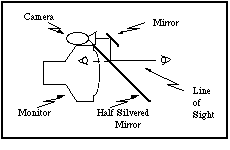
Portrait painting provides the lead for another approach to augmenting the nature of personal presence using video. Video monitors have what is called a landscape aspect ratio (the ratio of the width to the height of a video monitor), because of their horizontal orientation. A very simple trick is to turn the camera and monitor at both ends of a conference onto their sides. The result, illustrated graphically in Fig. 3, is a portrait style aspect ratio.
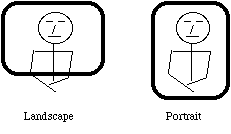
When the image of a single person is to be transmitted, more of that
person's body is visible without changing the size or resolution of the
face. Consequently, in the example, the hands of the participant are visible
in the portrait version, as would be the desk-top. The design affords access
to a richer vocabulary of body language. As a prototype unit built by colleagues
from the University of Ottawa has shown, this approach can be particularly
effective where screen size is constrained, such as with small desk-top
units, since a larger screen surface is available for a given width of package.
Next, let us consider the case of where we want to have a meeting involving
the participation of more than two sites. At the University of Toronto,
we have developed a system called Hydra, in which each remote participant
is represented by a video surrogate (Sellen, Buxton & Arnott,
1992; Buxton & Sellen, 1991)[3]. The technique involves
having a separate camera, monitor and speaker for each remote participant.
As we have implemented it, these components are housed in very compact desk-top
units, as shown in Fig. 4.

Using this arrangement, the notion of person space is preserved. Because
of this it is potentially much easier to maintain awareness of who is visually
attending to whom, and to take advantage of conversational acts such as
head turning. The idea behind the design is to take advantage of existing
skills used in the work-a-day world. For example, in comparing this technique
to other approaches to supporting multiparty conferences (Sellen, 1992),
the Hydra units were unique in their ability to support parallel
conversations, which naturally occurred in the face-to-face base-line condition.
Finally, the effect of scale has been little explored as a factor that influences
a sense of presence. There is a strong possibility that if the video images
are life size, that social relationships, such as power, may be more balanced
and natural. We have observed this informally where, with head-and-shoulder
shots, a projected image is presented at human scale.
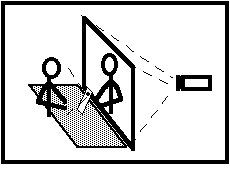
Recently, we have been experimenting with projection techniques to achieve
the effect of cross-table conversations. In this case, a video projection
screen is placed directly against the desk, as illustrated in Fig. 5. The
remote participant is then rear projected life-size. The result is powerful.
The sense of presence is so strong that there is a compulsion to refer to
things on the desk, despite the fact it is not really visible to the remote
participant. This leads us to the topic of shared task space: what might
be on the desk to discuss in the first place?
Shared Task Space
It takes very limited power of observation to note that we are sharing more
than ourselves in face-to-face group interactions. I may be showing you
my new sneakers, video or latest budget. Alternatively, we may both be scribbling
madly on the whiteboard trying to brainstorm about the design of a new piece
of software.
As there is a range of shared "accessories" and how they are used,
so must there be a range of technologies in our repertoire to support similar
sharing in telepresence. Like shared person space, the design space is rich
and largely unexplored. The examples which follow touch the surface to give
a feel for some of the issues and alternatives.
The (technically) simplest way to share some things that form part of the
task space is to use the same channels as the person space. In videoconferencing,
for example, we might just make sure that the subject of interest is visible
to the camera. This is illustrated in the video frame shown in Fig. 6, where
the participants are discussing the design of a PC board.
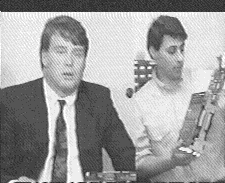
In many cases, this approach is effective and appropriate - but not always. Consider the difficulty if both participants didn't have the circuit board. Without the physical object, how would the person on the left in Fig. 6 point to problem areas, or indicate where changes should be made? While there is a telawareness, for the task at hand, there is clearly is not a telepresence.

There are techniques that can be applied to this situation. One is a
variation on a technique frequently used by television sportscasters: using
a computer paint program to draw on, or annotate a video clip. The
variation is to permit each participant in the conference to do so. This
is illustrated in Fig. 7 which shows a frame from a conference where two
participants are discussing the usage of the Hydra units (seen previously
in Fig. 4)[4].
This technique is extended even further by Millgram and Drascic (1990).
They use two video cameras mounted side-by-side (like a pair of binoculars)
to capture the object under discussion. By alternating between the frames
from each camera, they transmit a stereo image of the view. This is overlaid
with computer-generated stereo-pair graphics (such as pointers and markers)
which permits participants to work in 3D.
At a certain point, or in certain cases, however, the video channel is inappropriate
for supporting shared task space. If, for example, the task was to debug
some code, then it may well be more appropriate to have the software in
question available, rather than some video image. Here is a situation appropriate
for complimenting video conferencing with shared synchronous computation.
Using dial-up telecommunications links, or computer networks, there are
a number of ways that multiple users in remote sites can work together on
a single computer application. A number of firms use such software, combined
with teleconferencing, to provide remote product support.
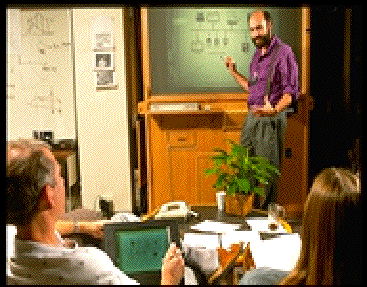
Environments such as the X window system, coupled with large interactive
displays, such as Xerox PARC's Liveboard (Weiser, 1991) are leading
towards technologies to support distributed brainstorming sessions that
preserve many of the properties of same-room sessions based around a whiteboard.
What we see from the examples is that we can use a range of techniques to
support both shared and person spaces, and that being able to do so is important
to supporting group activity across distances. What we haven't seen - to
this point - is very much on how these two types of spaces work together,
or relate.
Integrating Shared Task and Person Spaces: Two Examples
Shared ARK (Smith, O'Shea, O'Malley, Scanlon & Taylor, 1990) was
one of the first studies to be undertaken at Rank Xerox's Cambridge EuroPARC
(Buxton & Moran, 1990). It was an investigation of joint problem solving:
subjects had to determine - through the use of a computer simulation - whether
one stayed dryer by running or walking in the rain. Subjects were in separate
rooms. They had a high fidelity voice link and a video link, implemented
using the reciprocal video tunnel shown diagrammatically in Fig. 2.
The simulation was a distributed application presented to each user on a
networked workstation, and took two people to operate. Within the task space,
each user was "visible" by way of an identifiable cursor in the
form of a hand. The relationship of the workstation and video tunnel is
shown in Fig. 9. Note that the position of the video tunnel is akin to having
the remote participant sitting right beside you. Eye contact can be established
by a simple turn of the head, and voice contact can be maintained throughout.

As with working on a paper on your desk with someone by your side, you
couldn't look at your collaborator's face and the computer screen at the
same time. So one aspect of interest was determining when subjects visually
attended to the computer display, and when they established eye contact
through the video tunnel. A pattern did emerge in which eye contact was
established especially when they were initially negotiating how to proceed
and at the end when checking results. When actually running the simulation
- which was a visually vigilant task - the video tunnel was seldom used
except for short glances.
Remember, however, that the video tunnel was not the only vehicle for establishing
shared person space. While attending to the computer display, each user's
surrogate "hand" provided a (limited) visual personal presence
through its pointing and gesturing capability. This was supplemented by
the voice channel (and in a later study, Gaver, Smith & O'Shea, 1991,
nonspeech audio). When visual attention was directed at the computer screen,
the speech and nonspeech audio established a shared space which was more
effective than the highest fidelity video display.
While what we have described is an over simplification of the experiment,
it is adequate to establish that subjects moved between task and person
spaces as they moved through different components of the overall task. What
we take from this is the observation that some (many or most?) complex tasks
require a range of channels and modalities of communication in order to
be effectively supported. The reason that Shared ARK was so effective was
because the methods and overhead in switching contexts (such as from computer
screen to eye contact) had the same overhead and action as
is used in analogous work-a-day tasks. That is, they were built on existing
everyday skills that subjects already possessed, resulting in a natural
behaviour. This is evident to anyone watching the experimental tapes.
Videodraw (Tang & Minneman, 1990) and its successor Videowhiteboard
(Tang & Minneman, 1991), are excellent examples of a smooth integration
of shared personal presence in a distributed task space. The systems were
concerned with providing tools to support design and brainstorming activities,
such as one would encounter around a drawing pad or whiteboard, respectively.
Videowhiteboard's main power came from its sensitivity to the need to
support both drawing and the body language and gestures that typically accompany
design and brainstorming at a whiteboard. Consequently, the system cleverly
enables participants to be visible one another on the drawing surface, much
like in the face-to-face situation. This is illustrated in Fig. 10, which
is a frame from a video of a work session with the system.
Summary and Conclusions
Through the use of examples, we have argued that effective telepresence
depends on quality sharing of both person and task space. Through this,
the interaction breaks out of being like watching TV, into a direct engagement
of the participants. They meet each other, not the system.
The integration of these two types of space are important. The smoothness
of transitions between them is critical. Without this, the natural flow
of interaction is disrupted. If the flow is to be natural, then the overhead
and styles of interaction used in everyday face-to-face meetings should
set the standards and design basis for telepresence technologies.
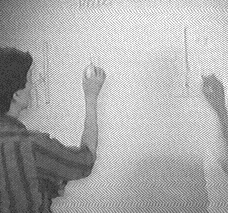
What we hope the examples have illustrated is that, just as in traditional
meeting spaces, one size doesn't fit all. There are a range of reasons that
people meet and bonds that hold groups together. Our technologies must reflect
these reasons and bonds, and their richness. Current technologies do not
excel in this regard. What we hope to have shown is that this need not be
so.
The design space, as afforded by available and emerging technologies, is
far richer than is evident by popular practice. Hopefully the examples help
show the potential and provide some keys to how it can be untapped.
Acknowledgements
This paper reflects the results of countless discussions with colleagues
at Rank Xerox EuroPARC, the University of Toronto, and at Xerox PARC. This
contribution is gratefully acknowledged.
Our work in this area has been supported by the Ontario Information Technology
Research Centre (ITRC), the Natural Sciences and Engineering Research Council
of Canada (NSERC), Xerox Palo Alto Research Center (PARC), Rank Xerox EuroPARC,
Cambridge, England, The Arnott Design Group, Toronto, Apple Computer's Human-Interface
Group, Object Technology International, Ottawa, Digital Equipment Corp.,
Maynard, MA., and IBM Canada"s Laboratory Centre for Advanced Studies,
Toronto. This support is gratefully acknowledged.
References
Acker, S. & Levitt, S. (1987). Designing videoconference facilities
for improved eye contact. Journal of Broadcasting & Electronic Media,
31(2), 181-191.
Buxton, W. & Moran, T. (1990). EuroPARC's Integrated Interactive Intermedia
Facility (iiif): early experience, In S. Gibbs & A.A. Verrijn-Stuart
(Eds.). Multi-user interfaces and applications, Proceedings of the
IFIP WG 8.4 Conference on Multi-user Interfaces and Applications, Heraklion,
Crete. Amsterdam: Elsevier Science Publishers B.V. (North-Holland), 11-34.
Buxton, W. & Sellen, A. (1991). Interfaces for multiparty video conferences.
University of Toronto. Submitted for publication.
Fields, C.I. (1983). Virtual space teleconference system. United States
Patent 4,400,724, August 23, 1983.
Gaver, W., Smith, R. & O'Shea, T. (1991). Effective sounds in complex
systems: the ARKola simulation. Proceedings of the 1991 Conference on
Human Factors in Computer Systems, CHI '91, 85-90.
Ishii, H. & Miyake, N. (1991). Toward an open shared workspace: computer
and video fusion approach of TeamWorkStation. Communications of the ACM,
34(12), 37-50.
Ishii, H. & Kobayashi,M. (1992). Clearboard: a seamless medium for shared
drawing and conversation with eye contact. To appear in the Proceedings
of CHI '92, May 1992.
Kraut, R. & Egido, C. (1988). Patterns in contact and communication
in scientific collaboration. Proceedings of CSCW '88, 1-12.
Millgram, P. & Drascic, D. (1990). A virtual stereographic pointer for
a real three dimensional video world. In D. Diaper et al. (Eds), Human-Computer
Interaction - INTERACT '90. Amsterdam: Elsevier Science Publishers B.V.
(North-Holland), 695-700.
Rosenthal, A.H. (1947). Two-way television communication unit. United
States Patent 2,420,198, May 6, 1947.
Sellen, A. (1992). Speech patterns in video-mediated conversations. To appear
in The Proceedings of CHI '92, May 1992.
Sellen, A., Buxton, W. & Arnott, J. (1992). Using spatial cues to
improve desktop video conferencing. 8 minute videotape. To appear in
the CHI '92 Video Proceedings.
Smith, R., O'Shea, T., O"Malley, C., Scanlon, E. & Taylor, J. (1990).
Preliminary experiments with a distributed multi-media, problem solving
environment. Unpublished manuscript. Cambridge: Rank Xerox EuroPARC.
Tang, J. & Minneman, S. (1990). Videodraw: a video interface for collaborative
drawing. Proceedings of the 1990 Conference on Human Factors in Computer
Systems, CHI '90, 313-320.
Tang, J. & Minneman, S. (1991). Videowhiteboard: video shadows to support
remote collaboration. Proceedings of the 1991 Conference on Human Factors
in Computer Systems, CHI '91, 315-322.
Weiser, M. (1991). The computer for the 21st century. Scientific American,
265(3), 94-104.