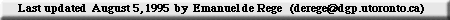This is a demonstration of the MAD Application Program. A MAD movie can be created by inserting items into a MAD document and attaching to them several multimedia tools such as videos, pictures, narration or music. As a MAD document is developed, it can be seen from three points of view: a Script view , Playback view, and a Storyboard view. The script view contains a list of items already inserted, plus any titles, description, narration, or timing information about an item. The storyboard view contains a list of all visuals in order of appearance, as well as timing information and titles.Items represent different segments of a movie, and can therefore be organized in a hierarchical fashion corresponding to acts, scenes, subscenes, etc. Any item in the script view can be expanded to see all its subitems or contracted in order to see only the topmost item. This feature allows the user to control the level of detail by which the current movie is being viewed.
A MAD movie can be played once any item has been inserted into it. A movie can either be played with all its accompanying information (such as titles, description, narration, and timing information) in the play window, or it can be played full screen , with only sound and visuals being played.
Click here to view a sample MAD movie.
The sample MAD movie is in Quicktime format. In order to successfully view it, you must download the proper Quicktime Extension for either Mac or Windows platforms.