Input/Output

The BufferedReader class is used for reading in input.
Processing Streams
Processing streams do reading and writing. They perform some
sort of operation, such as buffering or character encoding, as they read
and write.
In this section, we want to focus on the input process. The table
below gives some java.io's processing streams which are related
to standard input.
| Process | CharacterStreams |
|---|---|
| Buffering | BufferedReader,
... |
| Converting between
Bytes and Characters |
InputStreamReader,
... |
The processing streams are briefly described here:
- BufferedReader
- Buffer data while reading or writing, thereby reducing the number of accesses required on the original data source. Buffered streams are typically more efficient than similar nonbuffered streams.
- Character Streams
- Byte Streams
- It forms the bridge between byte streams and character streams. An
InputStreamReader reads bytes from an InputStream and converts them to
characters using either the default character-encoding or a character-encoding
specified by name. (You don't need to know
about character-encoding right now. It has something to do with representing
characters in different languages, such as English, French, Chinese, etc.)

- Streams that read and write 16-bit characters.
- Programs should use the byte streams, descendants of InputStream and
OutputStream, to read and write 8-bit bytes. InputStream and OutputStream
provide the API and some implementation for input streams (streams that
read 8-bit bytes) and output streams (streams that write 8-bit bytes).
These streams are typically used to read and write binary data such as
images and sounds.
Keyboard Input Handling
- The InputStream object System.in takes keyboard input, and put the data in Java byte format.
- An InputStreamReader object takes the data, translate it from bytes to characters.
- An BufferReader object buffers the character inputs, and allows the computer program to process the data a section at a time.
-
Example program: Read and print one integer
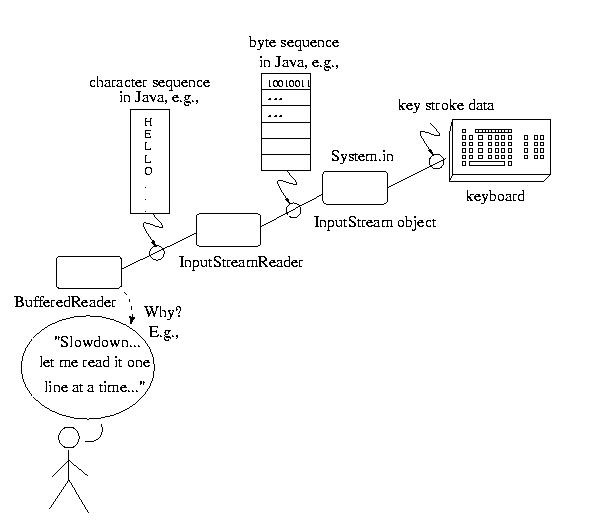
How to program this in Java?
1. We need to declare an object of the class BufferedReader BufferedReader in;
in = new BufferedReader (new
InputStreamReader(System.in));
- We have explained why we need System.in, InputStreamReader
object and BufferedReader object in the figure above
2. Input can fail. We need to warn the compiler:
public
static void main (String[] args) throws IOException
{
//... }
3. Not every program does input. We need to ask for the input class library:
import java.io.*; //before "public class ..."
4. Now we're ready for input. All we get is Strings!
String
inputLine;
inputLine
= in.readLine();
To convert the String to an integer (type int), we need a method of the class Integer:
int
inputInt;
inputInt
= Integer.parseInt (inputLine);
The method parseInt throws a NumberFormatException if the format of args[0] isn't valid. (You don't need to know what this Exception is right now. It is just a warning message indicating that the String you are parsing does not look like an integer.) All of the Number classes--Integer, Float, Double, and so on--have parseXXX methods that convert a String representing a number to an object of their type. (We will talk about these number classes in later lectures.)
- //-------------------------
// EchoInt: read and print one integer
//-------------------------
import java.io.*;
public class EchoInt
{
public static void main (String[] args) throws
IOException
{
System.out.print("Enter a number
here -- ");
BufferedReader in = new BufferedReader
(new InputStreamReader(System.in));
String line = in.readLine();
int i = Integer.parseInt(line);
System.out.println("You entered
" + i);
}
}