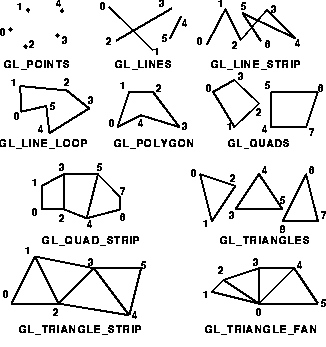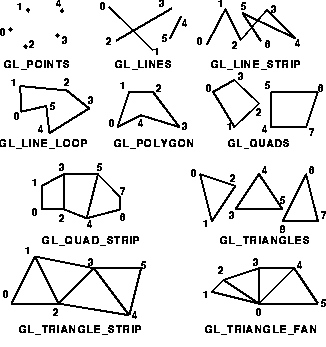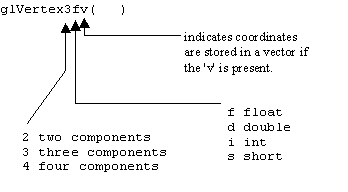OpenGL Drawing Primitives
OpenGL supports several basic primitive types, including points, lines,
quadrilaterals, and geneneral polygons. All of these primitives are specified
using a sequence of vertices. The diagram below shows the basic primitive
types, where the numbers indicate the order in which the vertices have
been specified. Note that for the GL_LINES primitive only every
second vertex causes a line segment to be drawn. Similarly, for the GL_TRIANGLES
primitive, every third vertex causes a triangle to be drawn. Note that
for the GL_TRIANGLE_STRIP and GL_TRIANGLE_FAN primitives,
a new triangle is produced for every additional vertex. All of the closed
primitives shown below are solid-filled, with the exception of GL_LINE_LOOP,
which only draws lines connecting the vertices.
The following code fragment illustrates an example of how the primitive
type is specified and how the sequence of vertices are passed to
OpenGL. It assumes that a window has already been opened and that an appropriate
2D coordinate system has already been established.
// draw several isolated points
GLfloat pt[2] = {3.0, 4.0};
glBegin(GL_POINTS);
glVertex2f(1.0, 2.0); // x=1, y=2
glVertex2f(2.0, 3.0); // x=2, y=3
glVertex2fv(pt);
// x=3, y=4
glVertex2i(4,5);
// x=4, y=5
glEnd();
The various forms of glVertex function calls are defined as follows:
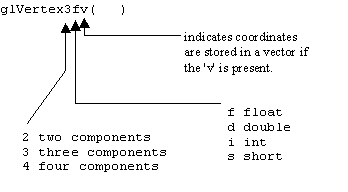
The following code fragment specifies a 3D polygon to be drawn, in
this case a simple square. Note that in this case the same square could
have been drawn using the GL_QUADS and GL_QUAD_STRIP primitives.
Assigning Colours
OpenGL maintains a current drawing colour as part of its state information.
The glColor() function calls are
used to change the current drawing colour. assigned using the glColor function
call. Like glVertex(), this function
exists in various instantiations. Colour components are specified in the
order of red, green, blue. Colour component values are in the range [0...1],
where 1 corresponds to maximum intensity. For unsigned bytes, the range
corresponds to [0...255]. All primitives following the fragment of code
given below would be drawn in green, assuming no additional glColor()
function calls are used.
GLfloat mycolour[3] = {0,0,1}; // blue
glColor3fv( mycolour );
// blue using vector of floats
glColor3f(1.0, 0.0, 0.0);
// red using floats
glColor3ub(0,255,0);
// green using unsigned bytes
If desired, a polygon can be smoothly shaded to interpolate colours
between vertices. This is accomplished by using the GL_SMOOTH shading mode
(the OpenGL default) and by assigning a desired colour to each vertex,
as shown in the following example.
glShadeModel(GL_SMOOTH); // as opposed to GL_FLAT
glBegin(GL_POLYGON);
glColor3f(1.0, 0.0, 0.0); // red
glVertex3f(0.0, 0.0, 0.0);
glColor3f(0.0, 1.0, 0.0); // green
glVertex3f(1.0, 0.0, 0.0);
glColor3f(0.0, 0.0, 1.0); // blue
glVertex3f(1.0, 1.0, 0.0);
glEnd();
A fourth value called alpha is often appended to the colour vector.
This can be used assign a desired level of transparency to a primitive
and finds uses in compositing multiple images together. An alpha value
of 0.0 defines an opaque colour, while an alpha value of 1.0 corresponds
to complete transparency.
The screen can be cleared to a particular colour as follows:
glClearcolor(1.0, 1.0, 1.0, 0.0);
// sets the clear colour to white and opaque
glClear( GL_COLOR_BUFFER_BIT);
// clears the colour frame buffer